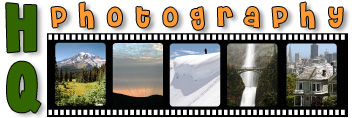Home > Digital Art Photos


#1241 — A close up picture of a black lab in black and white with the red tongue photo-shopped to keep in color.
Black Lab Tongue in Color


#95 — This is scenic photo of a the tall Columbia Tower office building taken in downtown Seattle, Washington. This photo was taken on a cloudy day, but it has been digitally altered using Adobe Photoshop to put blue sky in the background to make it look like it was a sunny day.
Building and Photoshopped Sky


#113 — A fantastic photo of the Snoqualmie Falls, which is located in Snoqualmie, Washington. This photo was taken on a cloudy day, but it has been digitally altered using Adobe Photoshop to put blue sky in the background to make it look like it was a sunny day.
Clouds & Waterfall


#1308 — A scenic artistic photo of pictures of daisies converted into black and white leaving the yellow center in color using Adobe Photoshop.
Daisy Art


#1243 — A photo-shopped art picture taken of the Heceta Head Lighthouse located on the coast of Oregon State. This photo has been altered into black and white keeping the red tips on the lighthouse in color using Adobe Photoshop.
Heceta Lighthouse Art


#1240 — This photo has been altered using Adobe Photoshop to put the entire photo in black and white, but keep the green stripe around the lighthouse in color.
Lighthouse Photoshop Effect


#1233 — A scenic photo taken of a lighthouse along the coast of Washington State. This photo has been digitally manipulated using Photoshop to keep the red tip of the lighthouse in color and putting the rest of the photo in black and white.
Photoshopped Red Tip on Lighthouse


#1231 — A picture of two dogs playing tug of war. This photo has been digitally manipulated using Photoshop to keep the toy in color and put the rest of the photo in black and white.
Tug of War Game in Color


#1182 — A scenic picture taken of a road with fog seen in the background. This photo was digitally manipulated to keep the yellow divider line in color and the rest of the photo in black and white using Adobe Photoshop.
Yellow Stripe on Black & White Road


#1235 — A close up picture of a squirrel eating a cracker jack in which the cracker jack is seen in color and the rest of the photo is in black and white. This photo has been digitally manipulated using Photoshop to get that effect.
Color Cracker Jack in Squirrel's Mouth


#1598 — A scenic vertical picture taken of a brown Dachshund dog. This picture has been digitally manipulated in Adobe Photoshop to get the effect of a black and white photo with a red tongue.
Dachshund Dog Artwork


#1400 — A scenic picture of downtown San Francisco with the Bay Bridge seen in the background. This photo has been digitally manipulated to make it a black and white picture with keeping the U.S. flag in color.
Downtown San Francisco & Color Flag


#1230 — A scenic photo of two ducks with their behinds up in the air as they are looking for food. This photo has been edited using Adobe Photoshop to put the whole picture in black and white except keeping the ducks feet in color.
Ducks Feet in Orange


#397 — A scenic picture taken of the American Flag with the San Francisco Bay in the background. This picture has been digitally manipulated to transform the background into black and white, but keep the flag in color.
Flag in Color


#2072 — A scenic artistic picture taken of the golden gate bridge that has been digitally manipulated to transfer the picture into black and white while keeping the bridge in color.
Golden Gate Bridge Color Art


#2210 — A scenic digital art picture of the Golden Gate Bridge in San Francisco, California. This picture was digitally manipulated in Adobe Photoshop to put the photo in black and white while keeping the Golden Gate Bridge in red color.
Golden Gate Bridge in Color


#1311 — A digitally manipulated photo of a hot air balloon in color with the rest of the picture in black and white. This photo was photo-shopped to display the effect.
Hot Air Balloon Art


#1323 — An artistic picture of a hot air balloon which has been digitally manipulated to show part of the photo in color and part in black and white. This photo was photo-shopped to show the effect.
Hot Air Balloon Digital Art


#1242 — A close up of poker chips in black and white with the 2 one hundred dollar bills in color. Dice and a dealer chip are also seen in this photo.
Money in Color


#96 — A scenic picture taken of a single, tall office building in downtown Seattle, Washington. This photo was taken on a cloudy day, but it has been digitally altered using Adobe Photoshop to put blue sky in the background to make it look like it was a sunny day.
Photoshopped Blue Sky & Clouds and Building


#1234 — A scenic picture of a road leading into the fog. This photo is in black and white with the yellow road lines in color. This photo has been digitally manipulated using Photoshop to get this effect.
Photoshopped Yellow Stripes


#1232 — A close up picture of poker chips with a green and red one seen in color. This photo has been digitally manipulated using Photoshop to get that effect.
Poker Chips in Color


#1229 — This photo has been digitally manipulated using Photoshop to show the purple flower in color, but the rest of the picture in black and white.
Purple Flower in Black and White


#1600 — A scenic picture taken of Santa Clara University with some digital artwork added to it. Some flowers and the tip of the building have been kept in color while the rest of the photograph has been transformed into black and white using Photoshop.
Santa Clara University Art


#1599 — A scenic picture taken of tulips in which the photograph has been digitally manipulated with Photoshop to get the effect of the flowers in color and the rest of the photo in black and white.
Tulips Art